Step Mash Control featureUpdated 2 years ago
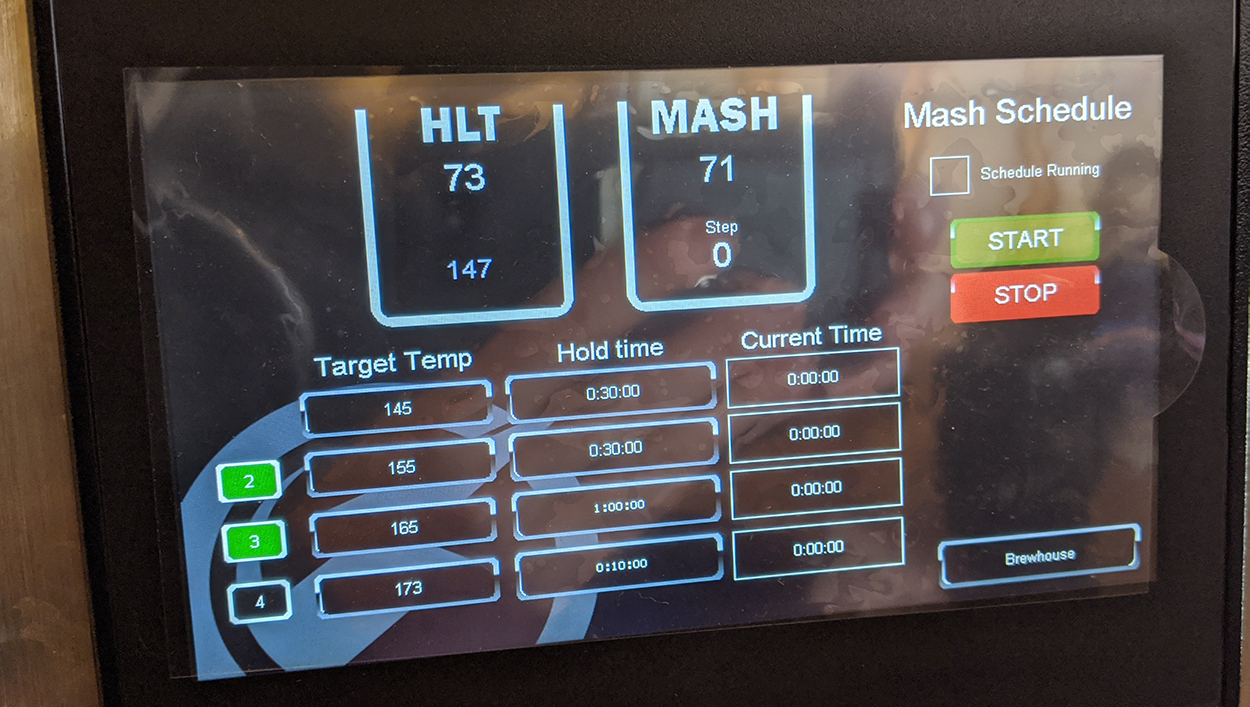
One of the handiest features found on our 360 series controllers is the step mash function and control. What this means is you can set a mash schedule up prior to brewing and let the computer take over.
The software is limited to 4 steps and will take control of the temp by means of the HLT or the Mash temp pump control logic.
As you review the screen you'll see Target Temp, Hold Time, and Current Time.
- Target Temp is the temperature you want your mash to hold at.
- Hold Time reflects how long you want the temp held
- Current Time will only be active when the brew process is running; reflecting the current time in the process.
- It's important if you have more then 1 temp target, that you enable the additional temps. Buttons with 2, 3 and 4 are switches enabling/disabling the additional steps.
Under the Mash temp, you will see what step the brew process is on. You will also see this on the brew screen.
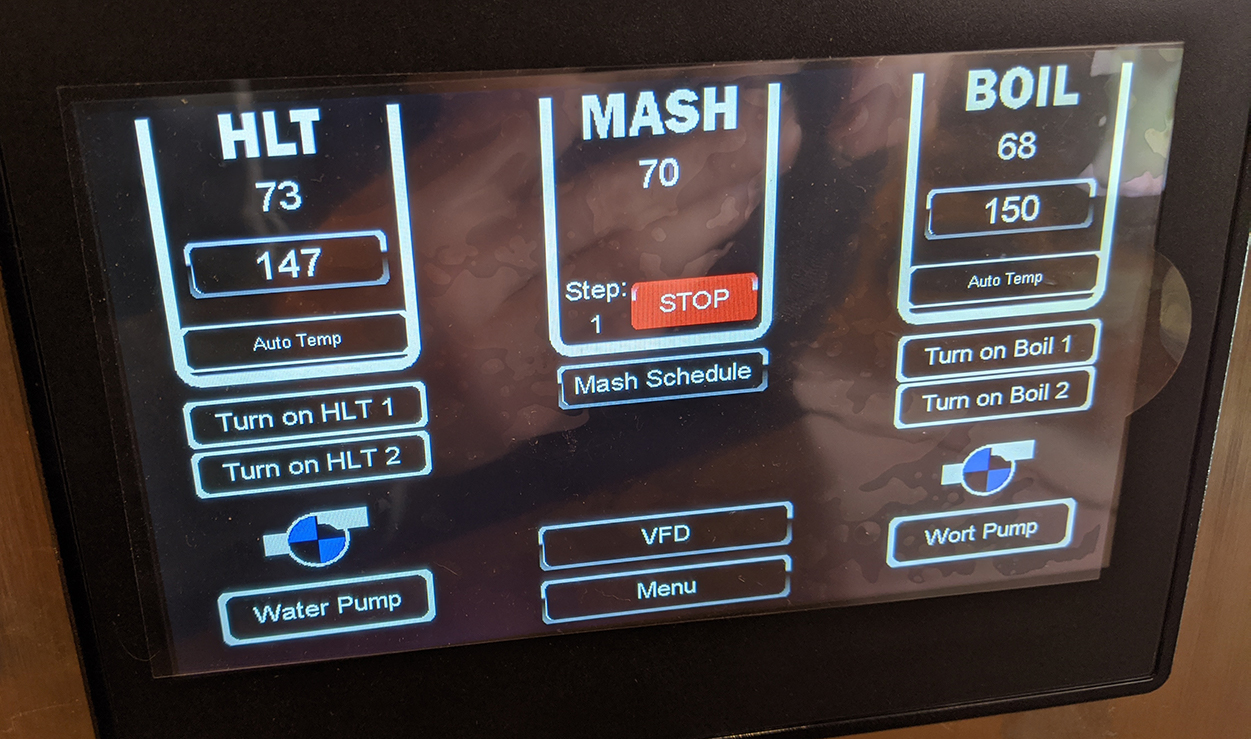
Mash step by pump control

As of revision Nov 15, 2019 the mash temp pump control doesn't fully realize and update the temps for step mash yet. Update coming soon.