Automatic Start ConrolUpdated 2 years ago
For those that need the convenience of an HLT shut down when they aren't brewing but would like it to begin heating over night, prior to a brew day; we have implemented an auto start function.
- +
Set the time based on when you hope to brew and proceed to tap DISABLED. Once you hit DISABLED, it will turn green and state AUTO-START.
One auto start is enabled you will need to pre-enable the pumps by enabling the pumps on the auto-start screen.
Before the system will work, you need to also go to your brewing screen.
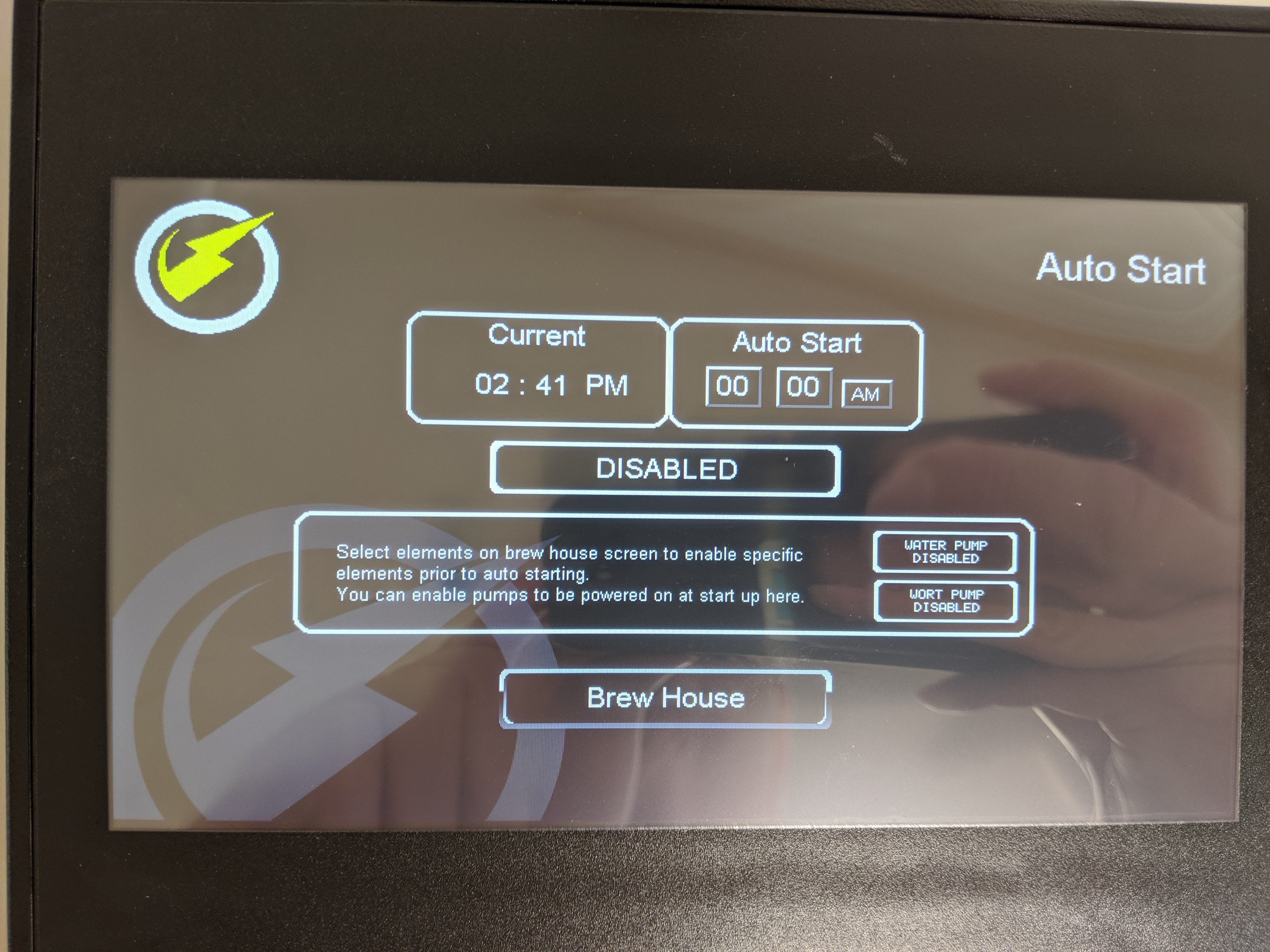
- +-
On the brewing screen you will need to select which elements or heat sources you want to power upon automatic start up. As long as the screen shows Auto-Start Enabled, heating sources will be disabled.

At the appropriate time, the system will begin to heat.
Setting your units clock
The unit ships with Eastern Standard Time, based on our own clocks here in the shop. To that end, folks in other time zones may want to adjust the time. To do that, take the few following steps:
- +
Tap the top right corner
Select System
Select Set Time/Date
Hit Enter
On the Time option, tap enter. Using the cursors you can adjust the time based on 24 hour scale.
When complete, hit enter again.
Same can be repeated for the Date.
At this point your clock should be set for your local time.